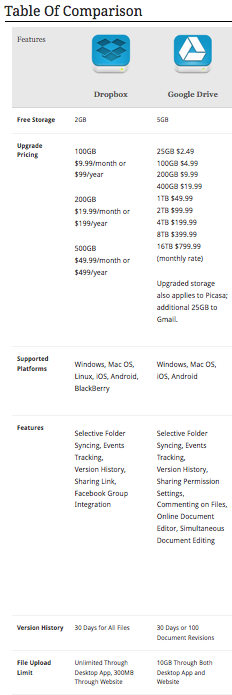Cloud storage is a relatively recent service on the Internet, where data storage, retrieval and sharing are made easy over networks.
Using a cloud based storage system saves space on your personal or portable device, files are synced to your portable devices, storage is free and you can access any of your stored files anywhere there is an Internet connection.
The Cloud is a handy tool if you want to store or share large files that are too big for email. Storing your data on the cloud means your data is not vulnerable if your device gets damaged or lost, but the payoff means you must trust your data to these services. New developments in spying technology means there’s no guarantee your files are safe from prying eyes, so as always with the Internet, if you require total privacy, you should sequester your information away from network access points.
Two leading Cloud services are Dropbox and Google Drive, this article will compare the two.
Storage
Dropbox: Both services offer free storage for data, up to 2GB free on Dropbox. Connect to it via Facebook or Twitter and Dropbox will give you 125MB more storage for each. Additionally, you can get an additional 500MB of free storage for every person you refer to the service, up to a maxiumum of 18 additional GB. You can pay for extra storage if you need it:
| Monthly Fee | Monthly Fee | Monthly Fee | Annual Fee |
| $9.99 | $19.99 | $49.99 | save 17% when ordering 12 months on any of these packages |
| 100GB | 200GB | 500GB |
Google Drive: You automatically get access to Google Drive and 5GB of free storage when you get a Gmail account. A variety of plans exist to upgrade from an additional 25GB to up to 16TB.
Platforms
Dropbox supports Windows OS, Mac OS, and significantly, is the only service with native Linux support. Mobile compatibility includes iOS, Android and Blackberry.
Google Drive supports Windows and Mac, as well as iOS and Android, but you need a third party software to connect via a Linux operating system.
Features
Dropbox: You get an additional 500MB of more free storage every time you upload 500MB through the free Camera Upload service. You can keep increasing your storage by doing this again and again until you reach your limit of 3GB. All you need to do is enable the Camera Upload feature that comes with latest iOS, Android, MacOS and WindowsOS and your pictures and videos get automatically uploaded.
If you are managing lots of files and updates, you can go for the Pro Dropbox, which for a $39 a year fee gets you unlimited “undos” in your document histories.
You can use Dropbox in two ways, if you use the website for uploading the limit is 300MB. But if you install the Dropbox app onto your device, you get unlimited upload sizes. Dropbox also has a handy feature allowing you to share directly to Facebook groups that’s quite practical. If you want to edit any of your documents, you must download them for the process, as they cannot be edited online.
Google Drive: Google Drive is more flexible in that it allows you to keep all old versions of edited work until you run out of space. This offers a kind of time-machine option for your documents. You also get Google’s search tool integrated so you can search within your documents. Using Google’s Optical Character Recognition service and Images service you can scan documents for text or images. In comparison, Dropbox’s search is much more basic. Google Drive allows the handy bonus of online editing in Google document format; all doc or docx files are automatically converted to gdoc files in Google Drive. Where this feature beats Dropbox, the drawback is that Google Drive has a 10MB upload limit whether using the web version or the app version that resides on your computer.
File Support
Any type of file can be stored on the Cloud, but only supported files will be viewable within either Dropbox or Google Drive. Non-supported files must be downloaded each time you wish to view or edit them. Because of copywrite laws, neither service allows audio playback.
Dropbox: While there is no online editing capability, you can use your mobile devices in conjunction with the Dropbox app to view any MS Office file, Apple iWork file, as well as any audio/video, image or PDF.
Google Drive: The website has the extra capability of being able to view Adobe Illustrator, Photoshop and Autodesk AutoCad files as well as scaleable vector graphics. You can view any MSOffice document, but need to convert it to a gdoc in order to edit. The Google Drive app doesn’t fully support viewing of these unique file types, but you can watch a movie file or make edits to gdoc files through the app.
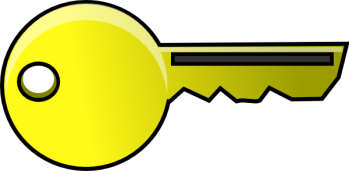
Cloud storage security
image source: http://4vector.com/free-vector/golden-key-clip-art-116395
Security
Keeping in mind the precautions you should consider regarding the sensitivity of your data, both services do offer a double verification process when logging on through the website. A basic ID and password are required, with an additional passcode which gets authenticated through your smart device.
Sharing
In both Google Drive and Dropbox, you need only designate any folder for sharing, then add emails of those people you want to access it – only they will be able to. If you own a Mac computer, Dropbox has the added benefit of making your on-computer folders shareable through Dropbox for your invited online visitors.
Overall the Cloud storage services are both great. They have similar offerings, you just need to decide on your priorities as to which one has the better functionality for your purposes.
If you want cheaper storage space, Google Drive wins, but remember there are some ways that involve a little action and work to get some more free storage with Dropbox. If you work on a Linux platform, you must go with Dropbox. Otherwise, the two are fairly comparable. Google Drive does shine in terms of the online service. The winning features for this service include online editing, a suite of office applications like spreadsheets and an image editor. The online editing feature is handy and more than one person can edit the same online document at the same time, each person’s text is a different colour. If you require a Cloud service for easy sharing and you don’t require large amounts of storage, Dropbox is easy to use. If you are collaborating on online documents and require large amounts of storage Google Drive is the choice for the more involved user.
Below is a comparison chart to help you out.
Courtesy: http://www.hongkiat.com/blog/dropbox-gdrive-skydrive/#top.
citations:
http://www.hongkiat.com/blog/dropbox-gdrive-skydrive/
http://www.businessinsider.com/dropbox-vs-google-drive-2013-4